How TorchX Gets You Buyer Leads
Keywords
Frequency of Paid Ads
Searching for Your Ads
Marketing Budget
Cost-Per-Lead
Running Your Own Campaigns
Social Media Ads
How TorchX Gets You Buyer Leads
If TorchX is generating buyer leads for you, the buyers are directed to your site through paid advertising (Google and Bing are the main sources of traffic).
TorchX drives traffic to your site based on the size of your marketing budget. You can also drive additional traffic to your site through your own personal marketing efforts or Craigslist.
TorchX strives to generate visitors to your site as quickly as possible. As more visitors come to the website, the chances of some of those visitors registering increase.
Receiving the first lead depends on many factors: the budget, the time of the year, competition in the marketplace, available search terms to target and the number of people searching for those search terms.
On average, it will take 1-2 weeks to receive the first lead. In rare instances, it can take up to 4 weeks.
Keywords
We use Google’s online keyword tool to discover and identify the terms people use to search for property in your market.
We identify all relevant search terms users (people searching on search engines) happen to type.
These search terms become the target keywords for the lead generation campaigns.
We may also bid on broad keywords like “homes for sale” or “real estate,” but only to target very specific user geographic locations.
For example, if we are targeting broad keywords for an agent in Carlsbad, ads may show up for “homes for sale” or “real estate” searches, but only when a user searches from within the Carlsbad region. A user who searches “homes for sale” from San Francisco would not see the agent’s ad.
If we ever see that these broad keyword campaigns do not perform well, we will pause them and/or bid them down heavily. So our ultimate goal with these broad keywords is still CPL and volume optimization.
Throughout the life of a campaign, we may pause or resume certain keywords based on monthly available budget, keyword performance, CTR (click-thru-rate) and other factors.
We do not provide a definitive keyword list to our clients.
Our marketing team continuously optimizes all aspects of lead generation campaigns including keywords for the most effective performance and therefore, targeted keywords change over time.
Frequency of Paid Ads
The frequency of ads shown is based on budget
They will be shown as often as your marketing budget permits. Your marketing budget is spent on a daily basis and when the budget for the day has been exhausted, the ads start showing up again the next day.
Ads are shown at different times of the day.
Many factors such as budget, historical performance, quality score, geographical location, and the user’s search history play into which advertisers’ ads are shown when a user searches targeted keywords.
Searching for Your Ads
You may come across your ads as you do a search in Google and Bing.
There are numerous spots that Google makes available for advertising and these spots will be taken up regardless. Not seeing your ads when you search does not mean that your ads do not display or accrue impressions; it means you were not served your ad at that time for that search.
If you do not see your ad, it just means you didn’t get to see it because the search engine didn’t serve it for that particular instance based on many factors listed above.
Seeing competitors’ ads only means you weren’t “served” with your ad when you searched.
Here is one example of an ad:
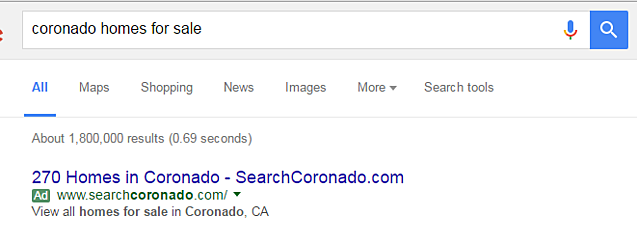
Personal search also affects what is displayed in your search results.
Over the years Google has changed the way they serve ads to users. Search results are now more personalized for each user. This means two people searching next to each other on two different computers for the same keywords would see totally different results (both organic and paid). There are many factors that determine what an individual is served: search history, demographics, geographical location, user’s behavior in various Google services (Gmail etc.) and more. Based on your behavior you may or may not see the ads.
Marketing Budget
Your marketing budget is monitored and the rate of spend is optimized by our Traffic Managers through the month. If your marketing budget is not spent in its entirety for a given month, the remaining balance will roll into your marketing budget for the following month.
You can upgrade your marketing budget, change your target areas or redistribute your marketing budget.
The ability to upgrade your marketing budget will depend on your subscription’s traffic maximum and the traffic availability in the areas you would like to upgrade or add to your account. The ability to change your target areas or redistribute your traffic will rely on your software package and traffic availability.
If you would like to inquire regarding the availability of traffic in an area please contact our Support Team and let them know the area(s) and the amount you wish to redistribute or upgrade. Keep in mind is that there is a marketing budget minimum of $200 per area.
Cost-Per-Lead
You may request to receive a cost-per-lead (CPL) report for any particular area(s) and for specific date ranges (we typically provide reports in increments of 1 month).
CPL is a dynamic figure. It changes constantly from day to day, week to week and month to month. There are many factors that affect CPL some of which we control through strategic tactics (budget, past history of campaigns, bids, keywords etc.) and some of which depend on external forces (market, competition, seasonality etc.). The Traffic Managers will continuously monitor and apply optimization tactics to generate leads at a reasonable CPL.
Running Your Own Campaigns
You have the option to run your own campaigns for your sites. However, if TorchX is running a lead generation campaign to drive traffic to your sites, it’s against Google’s and Bing’s policy to have 2 separate campaigns driving traffic to the same URL. We would recommend against running your own campaigns alongside TorchX campaigns.
Social Media Ads
To place ads to Facebook & Instagram, follow these simple steps to start your ad and track it!
- Visit the Ads Manager, then select Create Ad
- Select an Ad Type
Choose between predefined ‘Quick Ads’ or customize an ad with your own headline and description.
There are two ad types available currently: Seller Lead Ads & Listing Ads. Important to note, you must have listings in your CRM to be able to run Listing ads. - Set Details
Customize your headline and description to match your ad preference. - Choose Audience & Reach
All ads run for 30 days. After 30 days the ad will renew unless it has been cancelled from the Ads Overview Page.
Ads have 4 different monthly pricing options: $100/month, $120/month, $180/month, & $220/month. - Place Ad
Review all your Ad details and select the ‘Place Ad’ button to start running your Ad!
Note: Ads can only be created by Account Owners at this time. All Ad menu’s and pages are hidden from non-Account Owners.
