Personal Marketing
Options for Personal Marketing Links
Seller Personal Marketing
Social Ads
Craigslist
Personal Marketing
Besides TorchX Paid Marketing and External Lead Sources such as Zillow and Trulia, you can also do your own marketing to generate leads.
One technique is to purchase your own personal domain and set it up to forward to your search site.
Another is to link your “home search” links and buttons from your personal website to your search site.
Use your personal marketing links to direct your website or marketing to your TorchX site and allow us to categorize them as from a personal marketing source.
The most generic form of a personal marketing link is to add “/search/p” to the end of your TorchX domain. For example if your TorchX site is BuyersShopHere.com, then your personal marketing link will be
BuyersShopHere.com/search/p
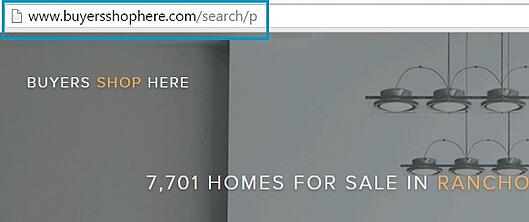
This link will direct visitors to a search page within your site and if that visitor registers it will track the lead source as from personal marketing versus TorchX marketing.
Options for Personal Marketing Links
You can target a specific search city with your link as well. If you are managing a team, leads that are generated through this link will be routed according to your normal distribution settings.
A city specific link will end with /search/cityname/state/p.
For example:
BuyersShopHere.com/search/carlsbad/ca/p

Or for a city with more than one name:
BuyersShopHere.com/search/san_diego/ca/p
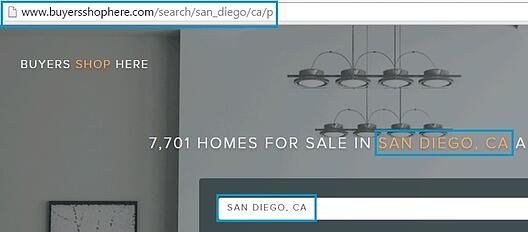
If you are managing a team and want to give your agents the benefit of driving their own leads with personal marketing, you will need agent-specific links, which you must request from the Support Team. These links will override the lead distribution settings and direct leads to the agent using the link.
Social Ads
To place an ad to Facebook & Instagram simply follow these simple steps:
- Select an Ad Type
Choose between predefined ‘Quick Ads’ or customize an ad with your own headline and description.
There are two ad types available currently: Seller Lead Ads & Listing Ads. Important to note, you must have listings in your CRM to be able to run Listing ads. - Set Details
Customize your headline and description to match your ad preference. - Choose Audience & Reach
All ads run for 30 days. After 30 days the ad will renew unless it has been cancelled from the Ads Overview Page.
Ads have 4 different monthly pricing options: $100/month, $120/month, $180/month, & $220/month. - Place Ad!
Review all your Ad details and select the ‘Place Ad’ button to start running your Ad!
Note: Ads can only be created by Account Owners at this time. All Ad menu’s and pages are hidden from non-Account Owners.
Craigslist
-
Craigslist does not allow you to post ads with links to other sites (or your own), but you still have access to generate Craigslist flyers for your listings through the TorchX back office.
You do so by selecting “Craigslist” under the Marketing tab in your back office.
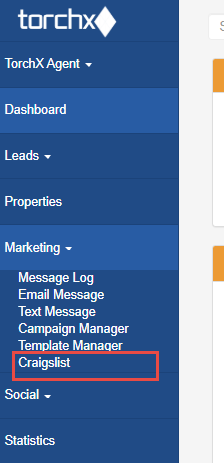
You may search for a property by MLS number (recommended) or street address.
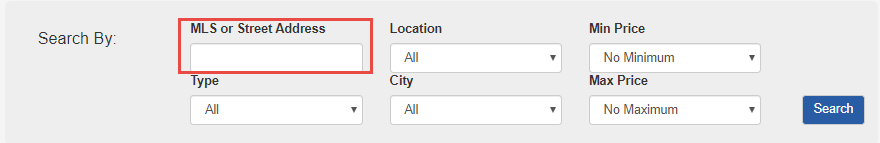
Once you have chosen the property that you wish to create a Craigslist ad for, click on the MLS number of that property and then select the checkbox in the property’s detail page to indicate you have permission from the listing agent (or broker) to do so.
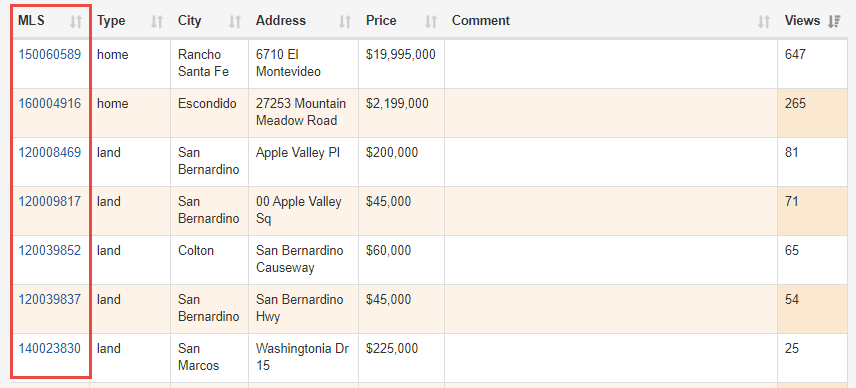
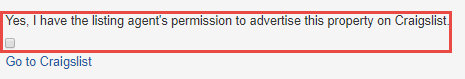
Once the box is checked, you will need to click on the “Generate” button in order for the Text/Code field to appear.
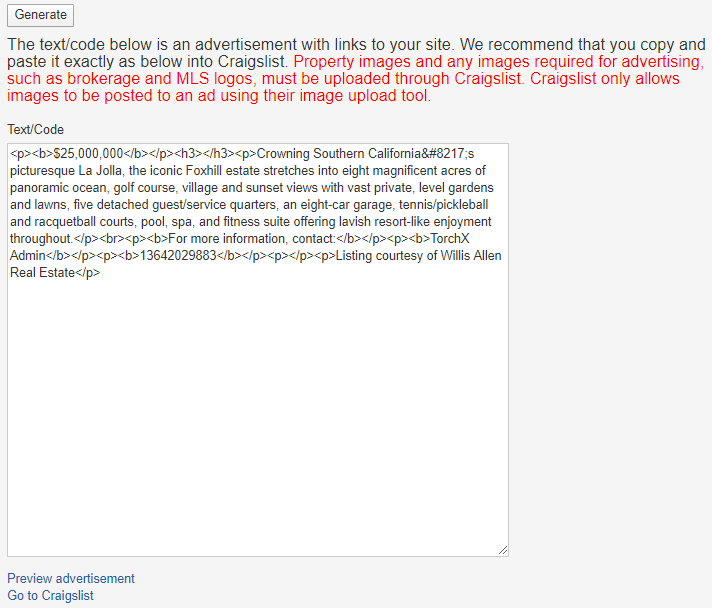
In order to use the text/codcode in your Craigslist ad, click “Go to Craigslist” and log into your account to begin creating the ad.
Follow Craigslist’s steps and then paste the text/code into the body of your ad and then simply publish the ad as is.
The code generated in the Craigslist tool is HTML code and can be used in other posting sites allowing such code. Please note that the code includes formatting designed to work with Craigslist, and that the text/code will not pull in the property’s picture as this is against Craigslist’s rules.
Please check with your MLS board and/or Craigslist in order to verify that you are legally able to use this as a marketing tool for properties in your state.
