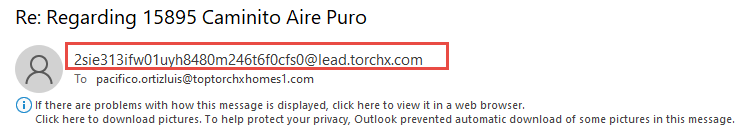Lead Notifications/Lead Alerts
Suggested Actions
Alert Types
Lead Notifications/Lead Alerts
TorchX emails you to notify you of new leads, lead behaviors and property insights. The notification reasons are listed in the “Alerts” tab in any lead detail page.
These emails will include details about the lead and suggested actions you may take in lieu of TorchX sending an email.
Notifications are sent to you from “no-reply@torchx.com”. It is important that you add no-reply@torchx.com to your contact list to ensure delivery of these emails. Click here for more details on Email Forwarding.
Suggested Actions
Almost every Notification email will include a list of Suggested Actions that shows when your lead will be emailed and lists your options, which includes the option to stop the message that will be sent.
Right below the Suggested Actions you will also see a profile of this lead, including Lead Source and Lead Status. You can use this information to decide whether or not you want to spend the time reaching out personally.
For example, if the lead is Prospect – Unresponsive, perhaps you want to just let TorchX do the work for you.
However, if the lead is Prospect – Communicated with Me, you want to click to view the full profile, read through replies and spend time personally following up.
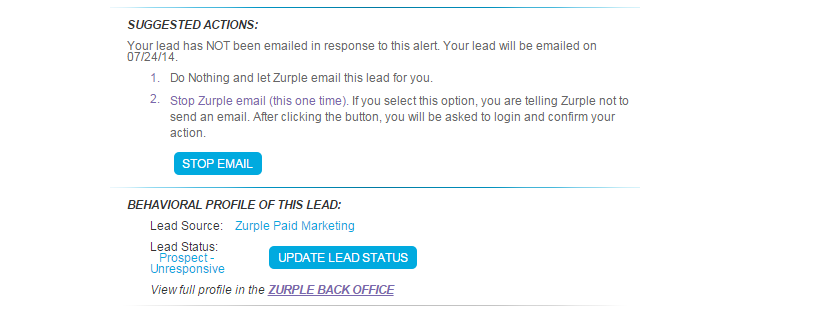
Alert Types
Inquiry Alerts are notifications you will receive in which a prospect needs more information. Examples include:
- Property Inquiry
- Agent Inquiry
- Schedule a Showing
- Seller Inquiry