Properties
Guidelines for Adding Property Notes
Properties
The Properties tab is a list of all properties currently being pulled from the MLS board’s feed and can be found through your site. This area is mainly used to locate properties to add Property Notes to, but can be used to filter through properties as well.
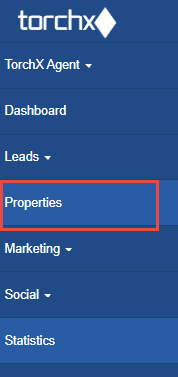
Property Notes is a feature that allows you to comment (or blog) about an active listing directly on your site(s). The benefits of adding Property Notes are to add value and build credibility and trust with your site visitors.
Your comments will only display on your TorchX sites for as long as that listing is active. When a visitor is viewing the details of a property on any of your sites, the note will display between the photo slideshow of the property and your ad.
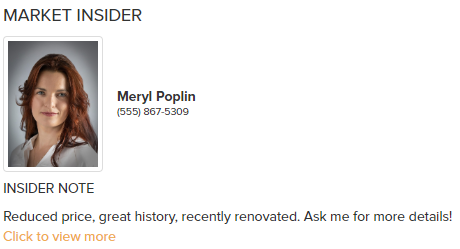
Property Notes written about listings in your target city will also display like a feed on the homepage and on the Real Estate Notes tab of your site. That means if your site’s target city is Coronado then only property notes written about homes in Coronado will display as a feed.
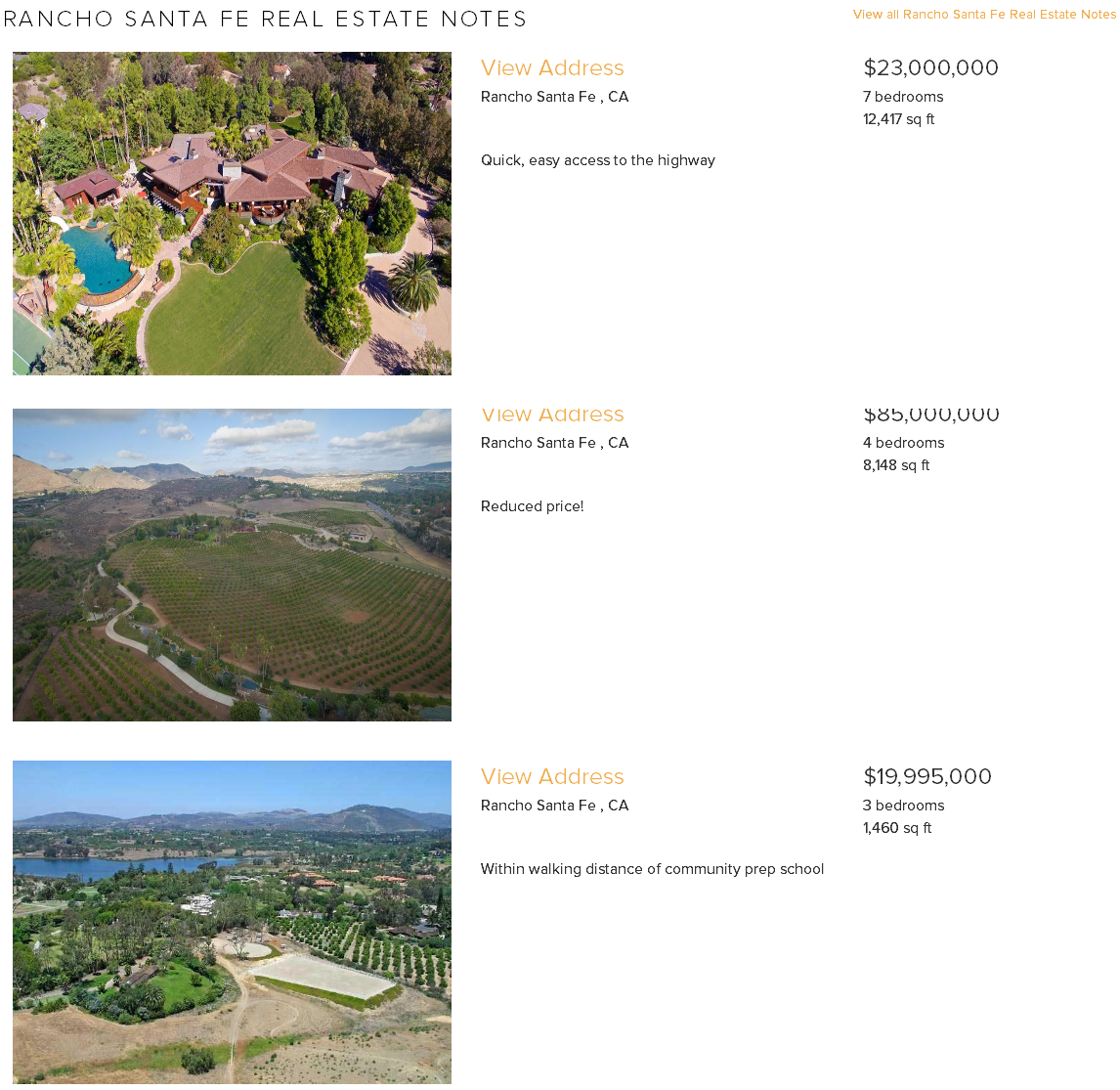
Consider adding notes about:
- Properties your buyers are preferring or saving into their favorites
- Your personal listings
- Listings you preview (on showings, caravan, etc.)
- Popular listings on TorchX (see to visits logged under your Properties tab)
If the property has a blue and clickable MLS number when you’re looking at it under the Properties tab, then you are allowed to add notes. If the property has a gray MLS number, then the listing agent has opted out of this when entering the property in the MLS and you won’t be able to add notes for that listing.
The ability to add property notes comes directly from the MLS. As a listing agent you can opt into this ability when you enter the listing in the MLS. However, every board is different. There are MLS boards that do not allow this at all and there are MLS boards that have all listings opted in by default. Consult your MLS for more details on how to opt your own listings in or out.
Guidelines for Adding Property Notes
- It only needs to be 3-5 sentences (300 words).
- Add Value: Do not copy and paste MLS notes! Talk about a unique attribute, info about the location, inside seller info, your perspective on the listing compared to similar properties for sale.
- Be Positive: It’s okay to be honest but don’t bad-mouth a listing.
- Call to Action: Think up ways to entice the buyer to contact you for more information about that property or others like it..
When you wish to add a note to a property, simply click on its MLS number in the left-hand column under the Properties tab in your back office. Then you will leave your note in the “Add Property Notes” box and click Save.
Example:
This is one of the nicest homes for sale in Coronado. The sellers renovated the entire house over the last couple years so it’s completely updated. They have to relocate now for work so they are extremely motivated to sell. It does face the main road, but contact me for a complete list of similar properties in quieter locations.
